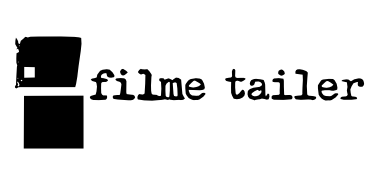Mastering the Technical Implementation of Personalized Content Blocks in Email Campaigns
Implementing personalized content blocks in email campaigns is a critical step toward achieving truly tailored messaging that resonates with individual recipients. While strategic segmentation and data collection set the stage, the real challenge lies in translating user data into dynamic, contextually relevant content within the email itself. This deep dive explores the technical intricacies, actionable techniques, and common pitfalls involved in deploying personalized content blocks, empowering marketers and developers to execute this with precision and confidence.
3. Technical Implementation of Personalized Content Blocks
a) Using Conditional Logic in Email Builders (e.g., if/else statements)
Conditional logic is the backbone of dynamic content personalization. Most modern email marketing platforms (e.g., Salesforce Marketing Cloud, HubSpot, Braze, Mailchimp with AMP for Email) support some form of conditional statements within their email builders. To implement this effectively:
- Identify personalization variables: Define data points such as location, purchase history, or customer segment.
- Use the platform’s syntax: For example, in Salesforce Marketing Cloud, use
%%[IF condition]%%syntax. In AMP email, leverageamp-mustachetemplating. - Structure your logic: Nest if/else statements for complex personalization. For example:
%%[ IF [Customer_Location] == "New York" THEN ]%%Exclusive offer for our New York customers!
%%[ ELSE ]%%Check out our latest deals!
%%[ ENDIF ]%%
Expert Tip: Always test nested logic thoroughly because improper syntax can cause email rendering failures or fallback to default content. Use sandbox environments provided by your platform for iterative testing.
b) Leveraging Personalization Tokens and Variables
Personalization tokens are placeholders that dynamically insert user-specific data into email templates. Their correct setup is crucial for seamless dynamic content rendering. To implement effectively:
- Define tokens during data setup: For example,
{{FirstName}},{{LastPurchase}}, or{{RecommendedProduct}}. - Map tokens to data fields: Ensure your CRM or CDP correctly associates each token with the corresponding user data.
- Insert tokens into email templates: Use your email platform’s syntax, such as
*|FNAME|*in Mailchimp or{{FirstName}}in HubSpot, within the HTML body where personalization is desired.
Pro Tip: To prevent broken personalization, validate data completeness before sending. For missing data, set default fallback text like «Valued Customer» to ensure the message remains professional.
c) Incorporating Dynamic Content via API Calls and External Data Sources
Beyond static tokens and conditional logic, integrating real-time data via API calls unlocks advanced personalization. For instance, displaying live product recommendations or latest loyalty points requires external data fetching. Key steps include:
- Set up an API endpoint: Develop a secure API that returns user-specific data, such as personalized product lists, in JSON format.
- Use AMP for Email or email platform’s dynamic content features: For AMP emails, embed
amp-listcomponents withsrcpointing to your API, enabling real-time data rendering. - Implement fallback content: Ensure that if API calls fail or are unsupported, static fallback content is displayed to maintain user experience.
<amp-list width="auto" height="100" layout="fixed-height" src="https://yourapi.com/userrecommendations?userId=123">
<template type="amp-mustache">
<div class="product">
<img src="{{imageUrl}}" alt="{{productName}}" />
<p>{{productName}}</p>
</div>
</template>
</amp-list>
Note: AMP for Email is supported in select email clients (Gmail, Yahoo). For broader compatibility, consider server-side rendering where your backend dynamically generates personalized content before sending.
d) Testing and Validating Dynamic Content Rendering Across Devices and Clients
Once dynamic content blocks are configured, rigorous testing is essential to ensure consistent rendering across diverse email clients and devices. Key practices include:
- Use comprehensive testing tools: Platforms like Litmus or Email on Acid simulate how emails appear in over 100 clients and devices.
- Validate fallback behaviors: Confirm that static content appears correctly when dynamic elements fail or are unsupported.
- Perform A/B testing: Test different dynamic content variations to measure engagement and refine logic.
- Monitor load times: Optimize API response times and image sizes to prevent delays that affect user experience.
Expert Advice: Always include a plain-text version of your email with fallback content to maximize deliverability and accessibility.
Summary of Actionable Steps for Implementing Personalized Content Blocks
| Step | Action |
|---|---|
| Define Personalization Variables | Identify key data points (name, location, preferences) and create tokens in your CRM/CDP. |
| Configure Data Capture Mechanisms | Set up forms, tracking pixels, and integrations to feed user data into your system. |
| Implement Conditional Logic | Use platform-specific syntax to craft if/else statements based on user data. |
| Integrate External Data via API | Develop secure APIs to fetch real-time data for dynamic content rendering. |
| Test Across Clients and Devices | Use testing tools to validate rendering, fallback behavior, and load times. |
Pro Tip: Incorporate automated testing pipelines into your deployment process to catch rendering issues early and ensure consistent delivery of personalized content.
Deep Dive into Common Challenges and Troubleshooting
Handling Data Silos and Ensuring Data Consistency
Data silos—where user information is stored in disconnected systems—pose a significant obstacle. To mitigate this:
- Centralize data management: Employ a unified Customer Data Platform (CDP) that consolidates user data from multiple sources.
- Establish data governance protocols: Define data ownership, update frequencies, and validation rules.
- Use ETL pipelines: Set up extract-transform-load processes to synchronize data regularly, reducing discrepancies.
Managing Latency and Data Refresh Delays
Real-time personalization depends on low-latency data updates. Practical steps include:
- Implement event-driven architectures: Use message queues (e.g., Kafka, RabbitMQ) to trigger immediate data updates.
- Schedule frequent refreshes: For less critical data, set daily or hourly batch updates to keep segments current.
- Optimize data pipelines: Minimize processing time with efficient queries and indexing.
Overcoming Email Client Rendering Limitations
Different email clients have varying support for dynamic content features like AMP or external scripts. To address this:
- Use progressive enhancement: Serve static fallback content with minimal personalization for unsupported clients.
- Limit reliance on external scripts: Instead, embed static dynamic content generated server-side.
- Test extensively: Regularly validate email rendering in clients like Outlook, Gmail, Yahoo, and Apple Mail.
Ensuring Scalability with Increasing Data Volumes
As your user base grows, so does the complexity of personalization. Strategies include:
- Leverage cloud infrastructure: Scale API endpoints and data processing pipelines dynamically.
- Optimize database queries: Use indexing, caching, and denormalization where appropriate.
- Implement modular templates: Build reusable components that can handle various personalization scenarios efficiently.
Case Study: Building a Personalized Product Recommendation System
A leading e-commerce retailer aimed to increase conversions through personalized product recommendations embedded within emails. The process involved several technical steps:
a) Data Collection and Segmentation for Product Preferences
The retailer integrated their website with their CRM to track browsing and purchase history. They created a dynamic segment of users based on product categories viewed and purchased within the last 30 days. This segment fed into their email platform via a daily API sync, ensuring recommendations stay relevant.
b) Technical Setup: Integrating Recommendation Algorithms with Email Platform
They deployed a microservice that ran collaborative filtering algorithms, returning top 3 recommended products per user. The recommendations were exposed via a secure REST API, which AMP emails called through amp-list components. This setup enabled real-time, personalized product displays within emails.
c) Designing Email Templates with Dynamic Product Displays
Templates incorporated amp-list tags with the API endpoint. Mustache templates formatted product images, names, and links dynamically. They also included static fallback versions for non-AMP clients, ensuring a consistent experience across all platforms.
d) Results Analysis: Metrics, A/B Testing, and Continuous Improvement
Post-implementation, the retailer monitored click-through rates and conversion metrics. A/B testing different recommendation algorithms and template designs led to a 15% increase in purchase rate. Regular data refreshes and ongoing algorithm tuning sustained performance improvements.
Integrating Personalization with Broader Marketing Strategies
Deep technical implementation is only part of successful personalization. Linking these efforts to overarching marketing goals requires continuous alignment, which can be achieved by establishing feedback loops. Use analytics and machine learning models to refine segmentation and content strategies, ensuring your personalization remains relevant and impactful. Document lessons learned and best practices to inform future campaigns, creating a cycle of ongoing optimization.
For a comprehensive understanding of how to build a robust data collection and segmentation process that underpins this technical depth, explore our detailed guide in this foundational article. Combining strategic insights with technical mastery will position your email campaigns at the forefront of personalization excellence.
Sorry, the comment form is closed at this time.